Document prints incompletely due to complex fonts/graphics.
Cause:
Printer cannot print complex document.
Solution:
Simplify the page to be printed.
Use only one or two fonts and remove graphics to simplify the document.
For example, to simplify a Microsoft Word document:
1) Change the text font:
a) Select the text to change:
1] Click the mouse button at beginning of the text to change.
2] Drag the cursor to the end of the last word to change.
3] Release the mouse button.
b) Select the 'Format' menu and select 'Font'. (The 'Font' dialog box appears.)
 'Format' menu
'Format' menu
c) Click the 'Font' tab.
d) Select the new font from the 'Font' list box. Use the arrows on the side of the list box to see other fonts.
 'Font' list box
'Font' list box
e) Click 'OK'.
2) To remove graphics from a Word document:
a) Select the graphic to be removed.
b) Select the 'Edit' menu and select 'Clear'.
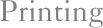
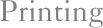
 'Format' menu
'Format' menu
 'Font' list box
'Font' list box